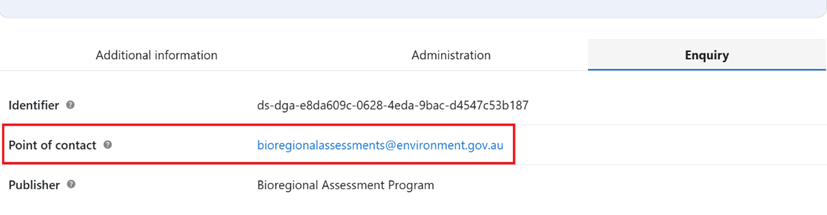The Catalogue can be accessed from the Dataplace home page. Get started by selecting the Search the Australian Government Data Catalogue button, or select from popular search terms in the Data Catalogue text box.
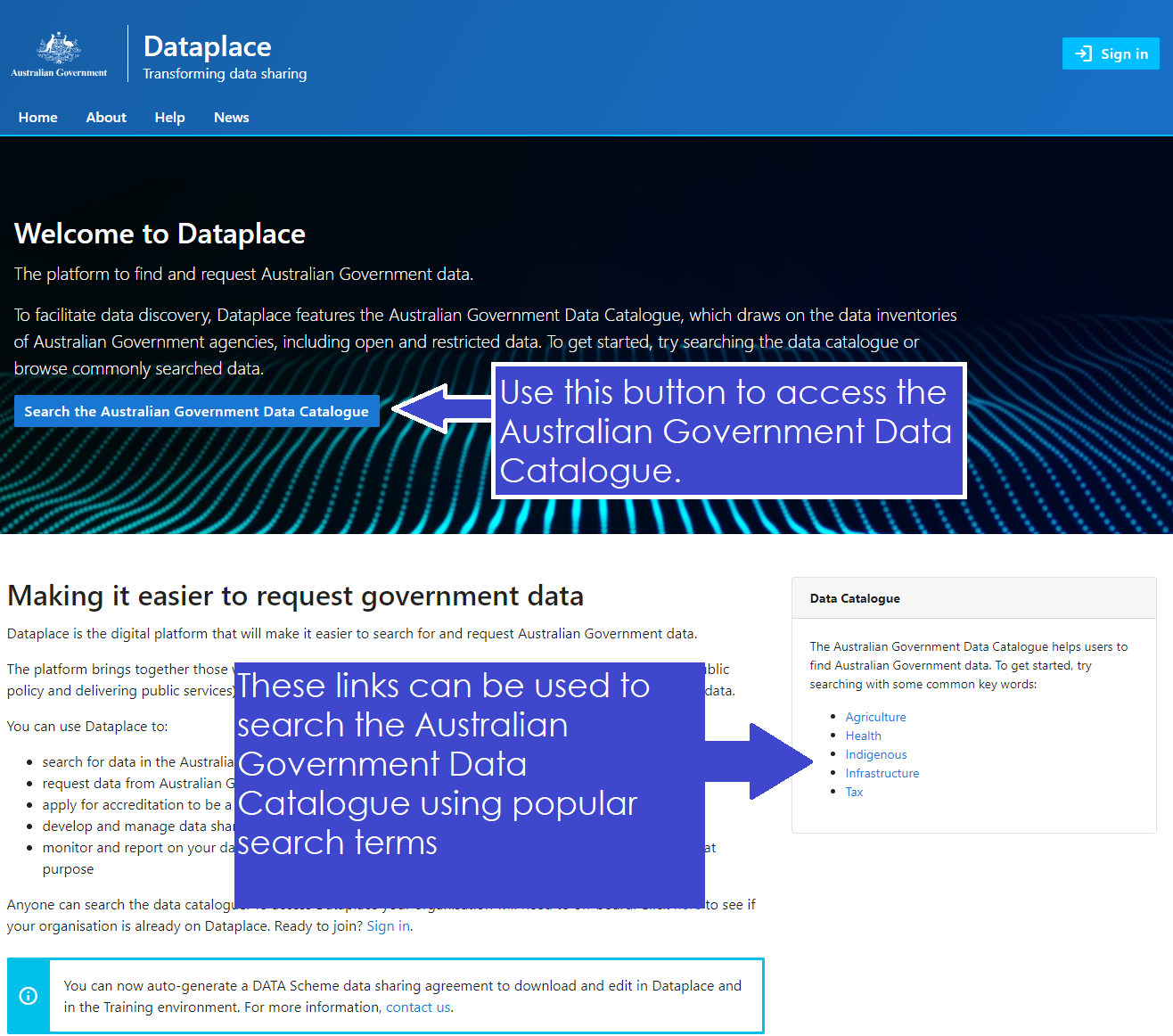
The Catalogue is searchable using the free text bar. Search terms are matched against the Title, Description, Data Custodian, Keyword, Purpose and Identifier attributes of each record.
In addition, facet searches allow you to narrow down records displayed according to your needs. These include:
Demographic - Identifies data assets relevant to gender or sex-based analysis, Indigenous data, or data relating to people with a disability. Records will appear under their corresponding Demographic filter when custodians have included at least one of the following terms within the Keyword metadata field:
Disability
Indigenous, First Nations, Aboriginal, Torres Strait Islander
Sex, Gender
Click on the title of a record to display more detailed information.
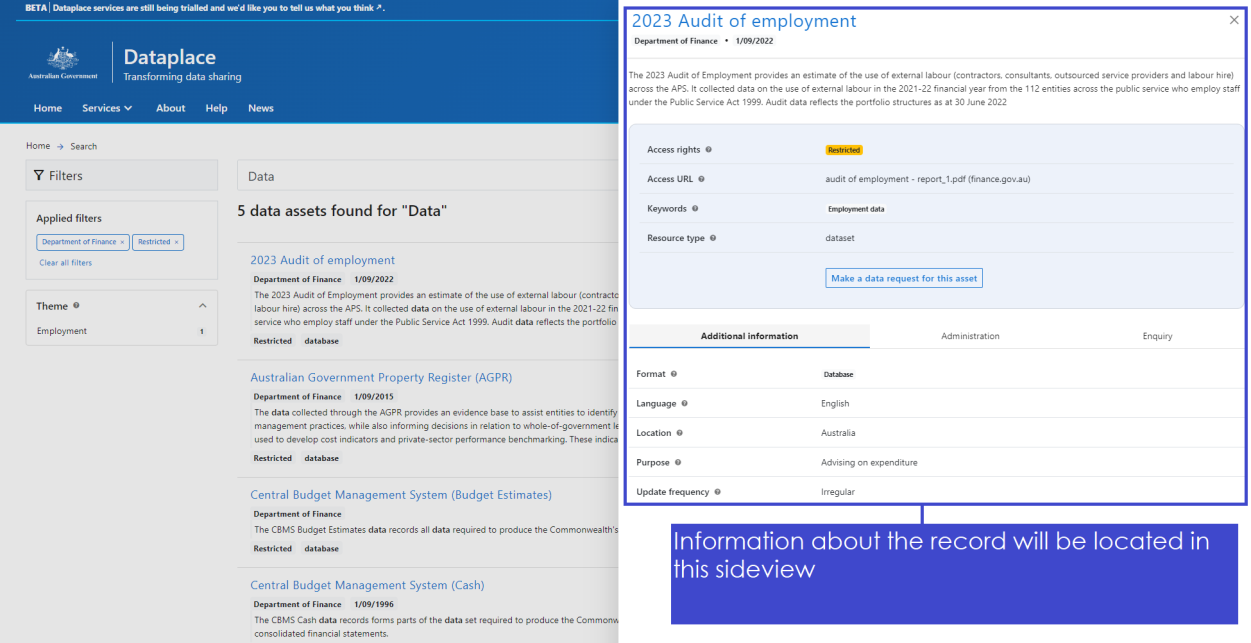 Select the ‘Additional information’, ‘Administration’ or ‘Enquiry’ tabs to display additional metadata fields.
Select the ‘Additional information’, ‘Administration’ or ‘Enquiry’ tabs to display additional metadata fields.
The advanced search function can be used to refine searches by using keywords, phrases, operators and filters to provide more precise results. Click on the ‘advanced search’ button to open this feature.
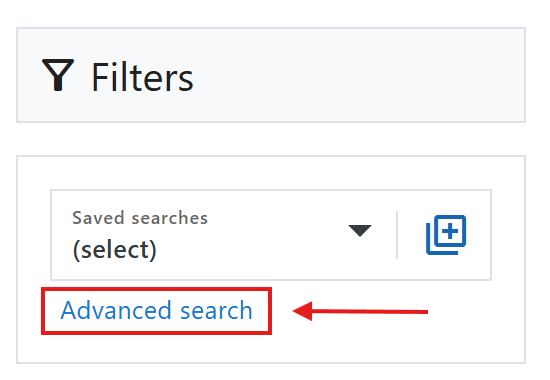
Within the advanced search, each row of the query relates to one of the metadata attributes in the Catalogue. Add a row to search across the various metadata attributes and expected values. Add a group to combine with another metadata attribute and create a more complex search result. Select the ‘Delete’ icon to remove rows and groups.
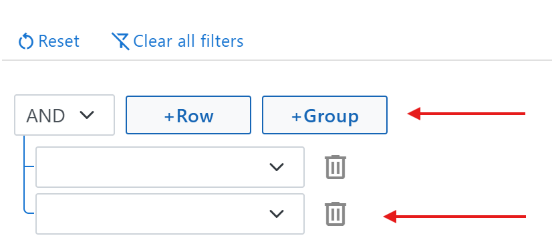
Each row is included in the search using either the AND or the OR operator, specifying whether search results must satisfy the criteria specified in every row (AND) or any of the rows (OR). The AND/OR logic can be specified for the search as whole, but also for each group within the search separately.
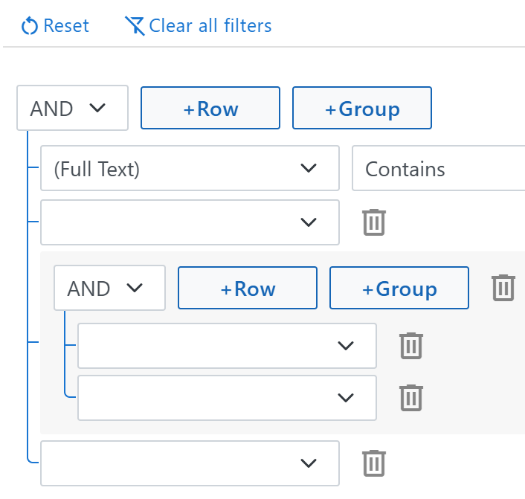
Attributes are selected using the drop-down menu. The ‘full text’ option simultaneously searches across the Title, Keyword, Identifier, Description and Purpose attributes.
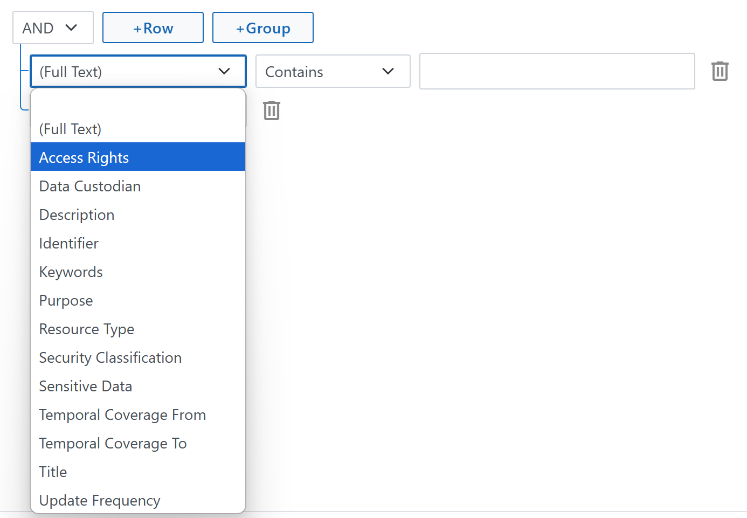
For each row/attribute, you can enter a search term and specify whether the attribute should include/equal or exclude/not equal your search term.
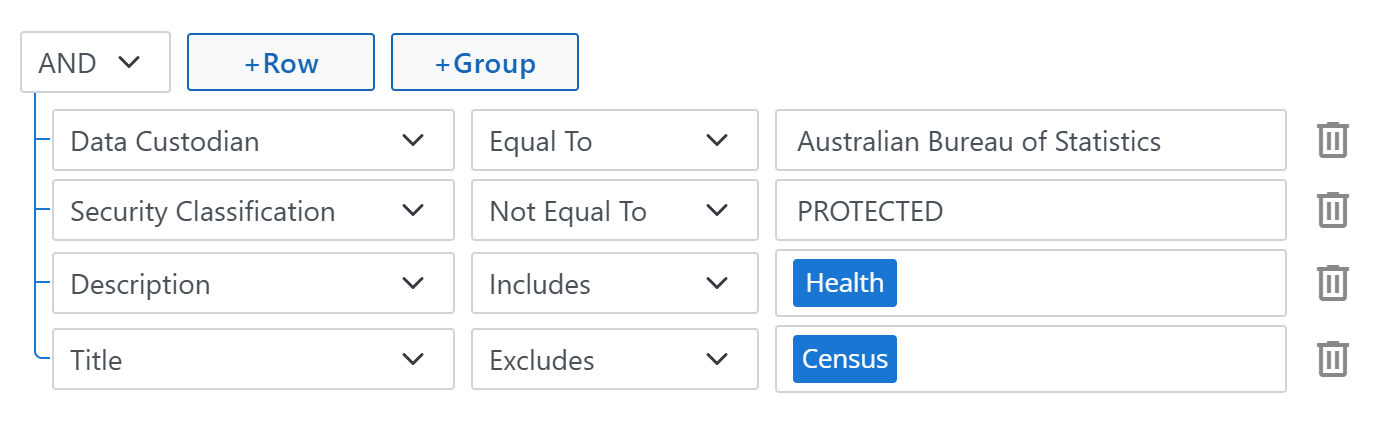
For temporal coverage fields, the options are ‘On Or After’ and ‘Before’, and the search term is a date.

Once you have constructed a search, press the ‘Apply’ button in the bottom right corner of the screen to display search results.
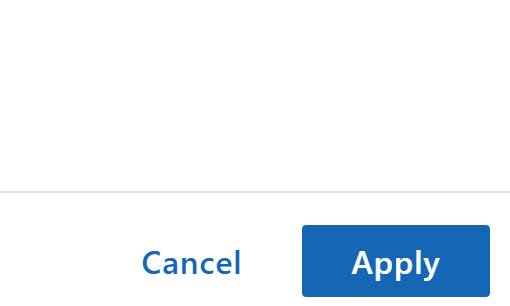
Click on ‘Clear all filters’ to start a new advanced search, this will remove all current search terms. Click on ‘Reset’ to remove any changes made to the query since the last time the ‘Apply’ button was pressed.
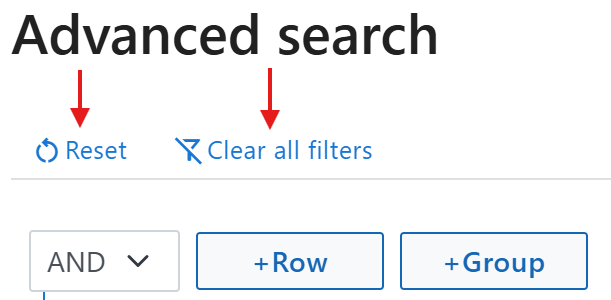
The current search terms, including filters of an advanced search, can be saved for future use. Click on the button marked with the ‘plus’ icon to save a search.
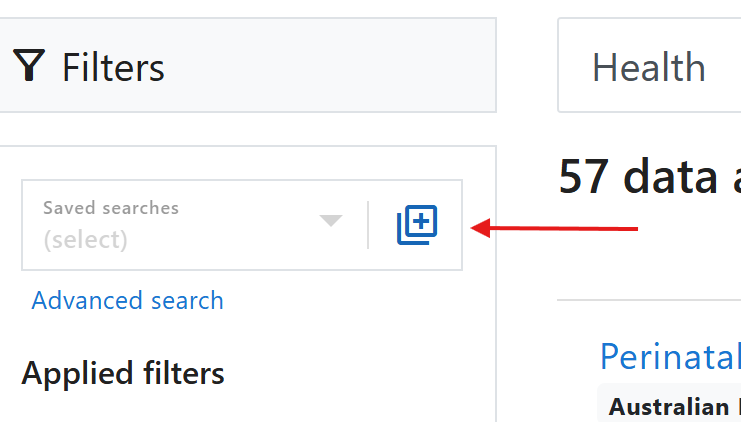
You can use the default name for the search or enter your own preferred name.
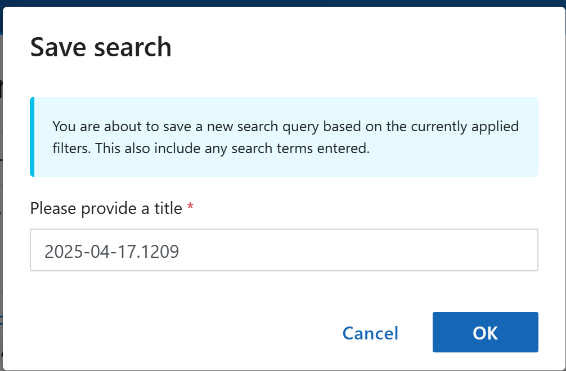
Click on the button marked ‘saved searches (select)’ to access previously saved searches. Select a saved search from the drop-down list to reload those search terms. Click on the ‘Delete’ icon to remove saved searches from your list.
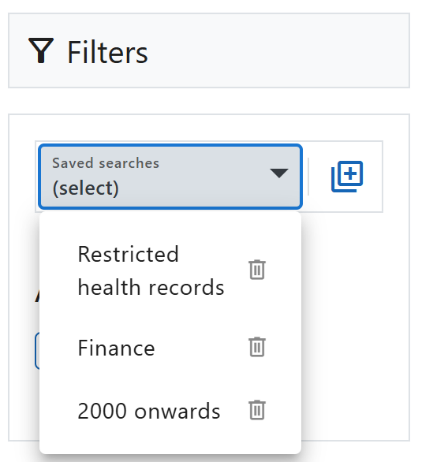
Note that saved searches are linked to the device you are using to access the Catalogue, not your Dataplace user account.
The currently displayed search results can be downloaded to your device in a CSV format file containing all metadata fields. Click the ‘Export’ button and downloading will begin automatically. A timestamp will be present in the title of the CSV file from the time of the download.
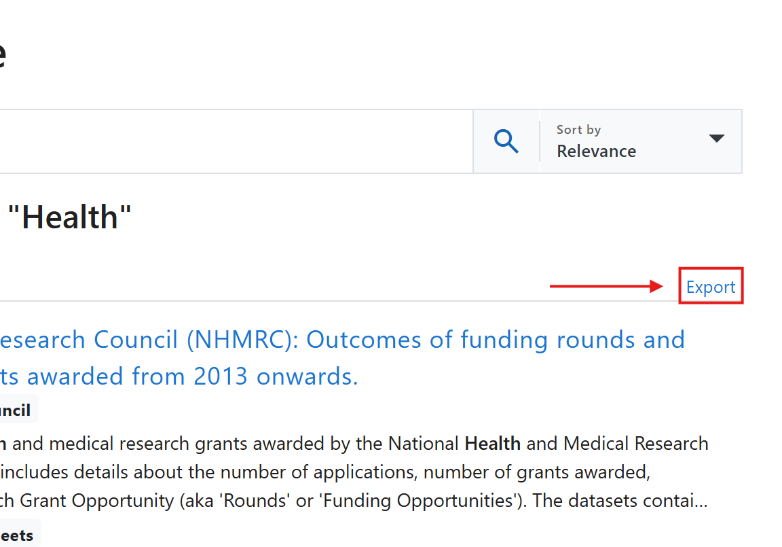
To ensure the file downloads smoothly, it is recommended not to export more than a few hundred records at any one time.
Accessing data
Records in the Catalogue will have access rights associated with them to identify whether the underlying data asset is Open, Conditional or Restricted. Users can filter the results of their Catalogue search to display only records of a specific level of access.
Assets which are recorded as Open are publicly accessible and usually published online. For these records, a website address is provided where available to link you directly to the data. Conditional assets are also publicly available, but with certain restrictions. For example, users might be required to pay a fee or to access data in a particular physical location. Restricted assets are not publicly available due to legal, privacy or other restrictions.
Access to Restricted or Conditional data assets can be requested by clicking the ‘Make a data request for this asset’ button. Selecting this button will direct you to sign in to Dataplace.
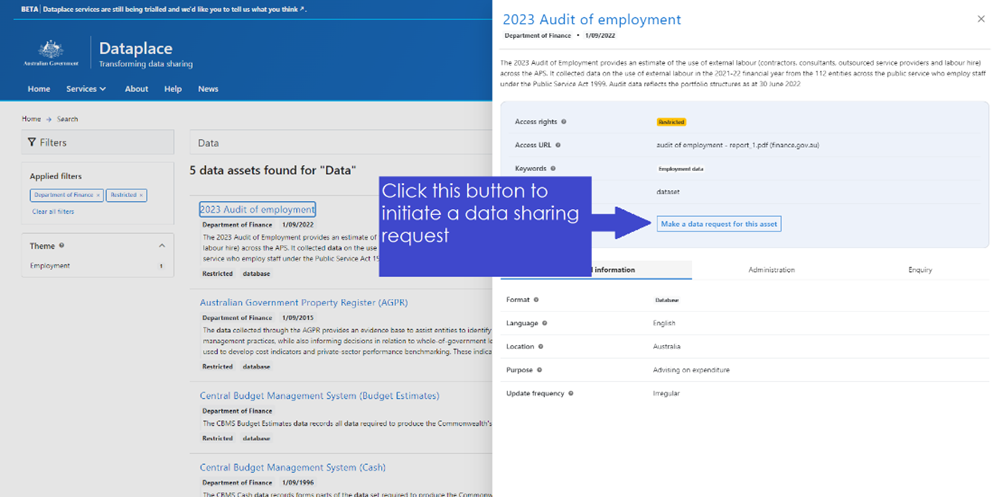
Requesting data through the Catalogue will prepopulate the Data Sharing Request form with core information such as the Identifier, Title and Data Custodian. See Requesting data for further information on how to make a data request.
Selecting a record will provide you more information about a data asset. The Enquiry tab provides contact details for the data custodian, should you require further information before making a request.